With a booking overview, landlords have full control over all bookings, regardless of status. This includes bookings that require attention, are awaiting payment, invoiced, have been paid, declined or expired. It is possible to search and filter for customer or booking information, as well as change which columns are displayed. All reservations can be easily downloaded as both CSV and PDF files. From the overview, it is also possible to change the booking status and open a booking for more detailed information. With this functionality, landlords can easily keep track of all bookings and ensure efficient handling of each one. Changing the time of the reservation is done via the administration calendar, to be able to easily see that it does not overlap with other bookings.
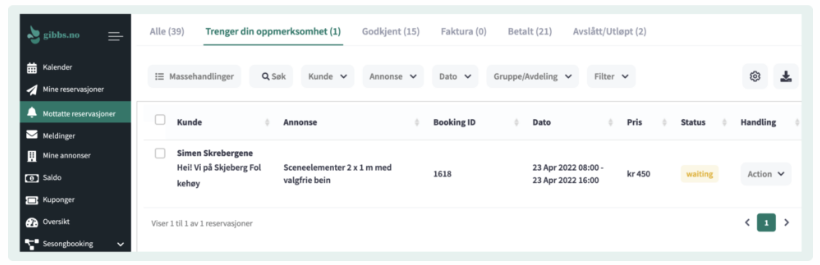
This is what it looks like when you open a booking
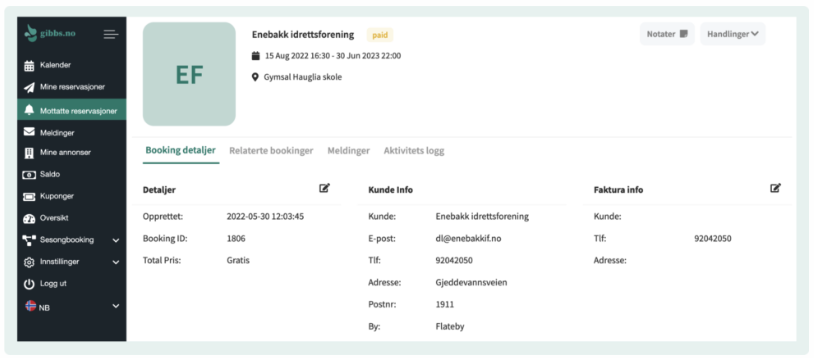
By opening bookings, the landlord has the opportunity to see relevant bookings in a clear list, as well as the corresponding message dialog and activity log. This gives the landlord the opportunity to have full control over the communication and history surrounding each individual booking. The message dialog provides the opportunity to communicate directly with the customer, and the activity log provides information on all actions that have been performed on the booking, such as changes in dates or payment status. This makes it easy for the landlord to keep track of each individual booking, and ensures that all communication and history is collected in one place.
